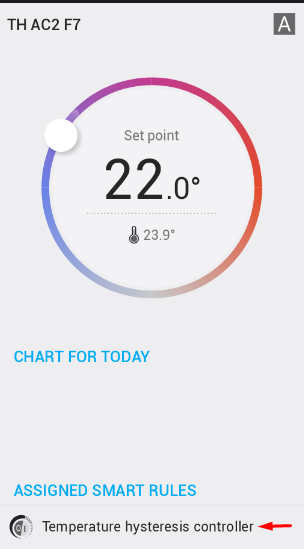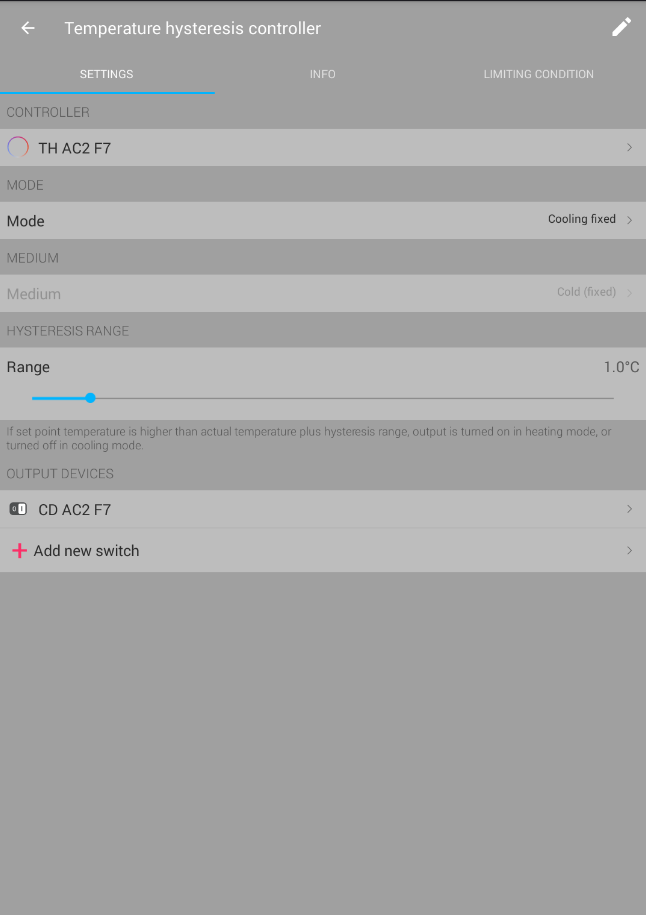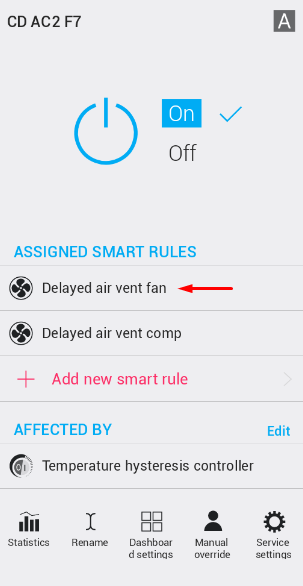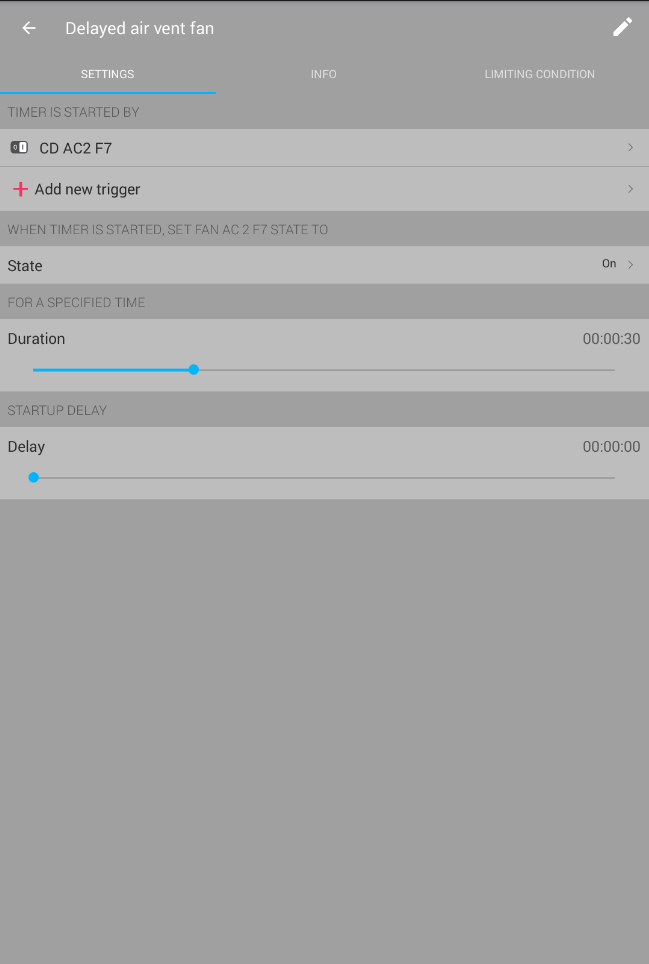The example below is step by step guide how to configure AC Unit with a Compressor and a Fan within TapHome application using Hysteresis regulation.doc_tap_ACunit;
The configuration includes respecitve turning ON and OFF delays for compressor and fan.
doc_tap_conf_fan;
- Enable two outputs on DO12 module as switches for Fan (FAN AC2 F7) and Compressor (COMP AC2 F7).
- Create virtual Thermostat with related Air temperature sensor for real temperature.
- Create virtual Switch called Cooling demand "CD AC2 F7" that is controlled by Thermostat "TH AC2 F7" via Hysteresis Smart Rule
- doc_tap_123_enab_rule;
4. On "CD AC2 F7" switch add new Smart Rule "Delayed air vent fan". This Smart Rule will control start and stop of the Fan.
...
Delay value sets the delay time for FAN to start. In this scenario FAN will start immediately with "CD AC2 F7 ON" with no delay.
Duration value sets the time for FAN to stop. In this case FAN will stop 30 seconds later than "CD AC2 F7 OFF".
doc_tap_4_delay;
5. On "CD AC2 F7" switch add new Smart Rule "Delayed air vent comp". This Smart Rule will control start and stop of the Compressor.
...
Delay value sets the delay time for Compressor to start. In this scenario Compressor will start 20 second later than "CD AC2 F7" - ON.
Duration values sets the time for Compressor to stop. In this case Compressor will stop 5 seconds later than "CD AC2 F7" - OFF.
doc_tap_5on_off;
...
doc_tap_6off_sec;