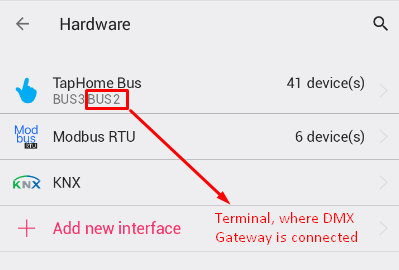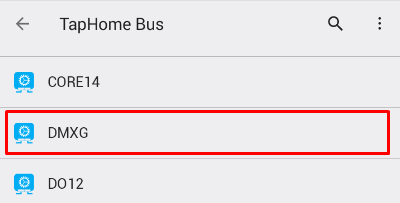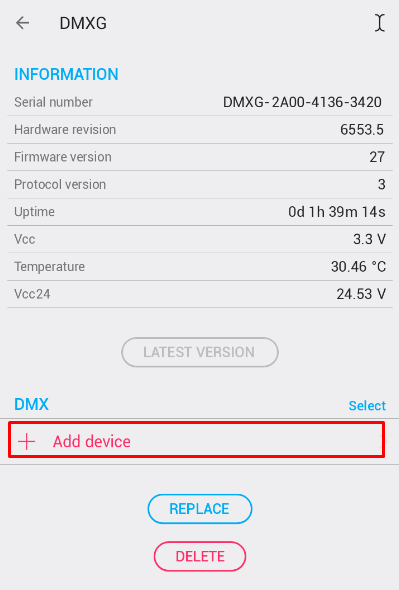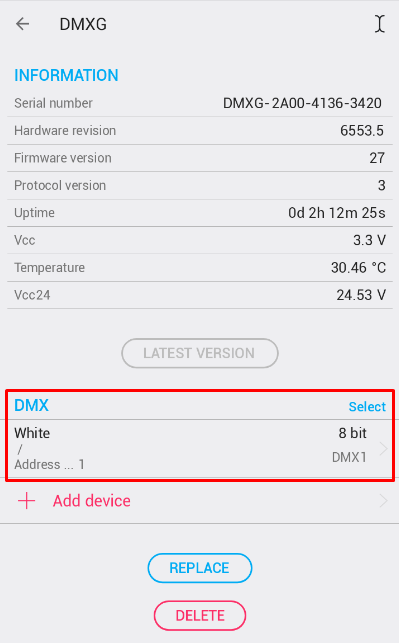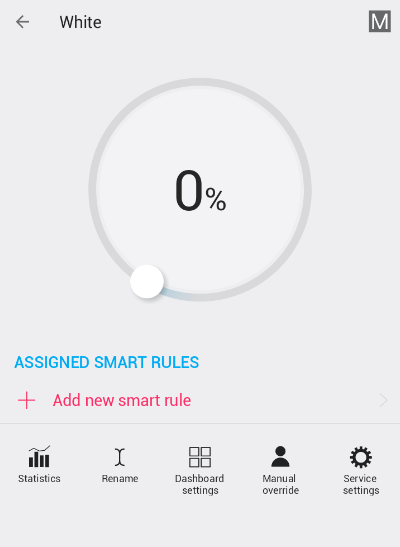The example below shows how to integrate DMX into Taphome via Taphome DMX Gateway. doc_tap_D_Get;
1. STEP: Connect DMX GATEWAY to any Taphome BUS terminal. It can be at the terminal along with other Taphome modules.
doc_tap_1mod;
2. STEP: Set up DMX Gateqay within Taphome application
doc_tap_2app;
a) Make sure that terminal is linked to TapHomeBus CCU within the Hardware settings page
doc_tap_A_pag;
b) Start "Find new devices" scan within TapHome Bus settings page
doc_tap_B_pag;
c) After successful scan open DMXG device within TapHome Bus settings page
doc_tap_C_pag;
d) Use "+ Add device" to add new DMX device
doc_tap_D_dev;
e) The result
doc_tap_E_res;