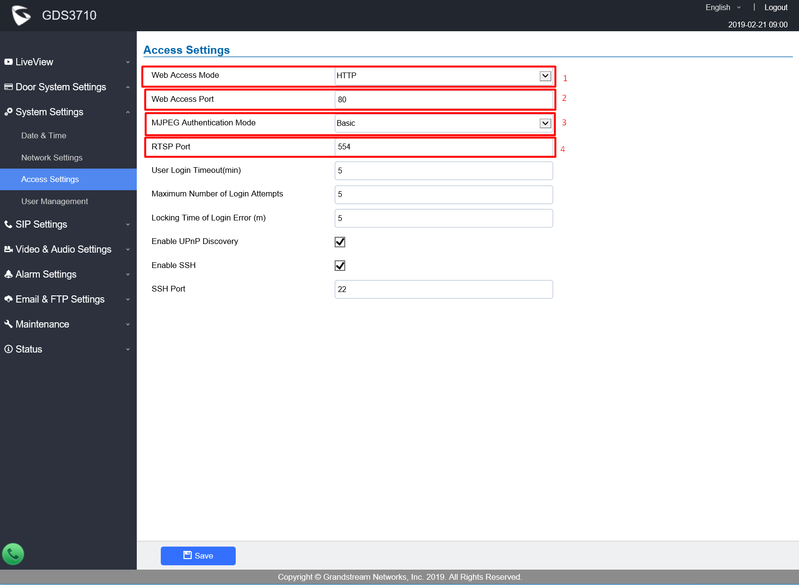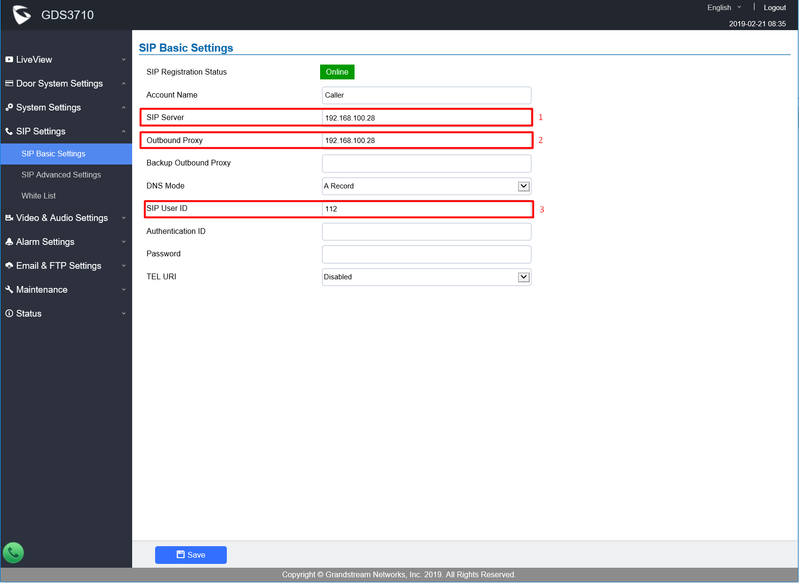| Info | ||||
|---|---|---|---|---|
| For more information about this product, follow this link.||||
doc_tap_formoreinfo; |
Set Basic parameters:
doc_tap_SBasicpar;
doc_tap_1234calldoor;It is imperative that the IP address of the door bell is not changed. In case that your network router can be set to use permanent IP address for the device according to MAC address you can use this settings. In case that this can not be set it is better to set the static IP address for the door bell device. In following example the router address is 192.168.100.1 and the device IP address is set to 192.168.100.60.
doc_tap_imperativeIP;
Check or set proper access settings:
doc_tap_check_propset;
doc_tap_1234setHTTP554;
There is necessary to set TapHome Core IP address as SIP server. To find IP address of the Core use TapHome app and click on your location to display this information. Then set following parameters:
doc_tap_necessary_CoreIP;
doc_tap_123set_IPcore;
Check the SIP advanced settings.
doc_tap_CheckSIP;
doc_tap_1234LocalSIP;Do not block any user to call to the door bell:
doc_tap_not_block;
Leave the white list unchecked. If you want to enable just selected users to call to door bell device and want that TapHome Core is able to call the device enable at least user with SIP number 111.
doc_tap_SIPNo111;There is possible to call different users by integrated keyboard on door bell device. To use this functionality together with TapHome define virtual number typed through keyboard and map it to SIP number which will be send to TapHome Core. Follow TapHome user mappings settings section.
doc_tap_different_users;
Click Add User and fill the parameters. After filling the parameters the
Virtual number set to number which is typed on door bell keyboard.doc_tap_12Click_call;
There is possible to predefine different video settings. There are three streams enabled in device. Example of stream settings:
doc_tap_predefine_settings;
TapHome as default use stream 1 for local connection and stream 3 for remote connection. There is possible to redefine this in TapHome app. Please use lower resolution, frame rate and bit rate in case that your remote or local connection to the stream does not work correctly.
doc_tap_3for_remote;
TapHome SIP server use audio codec G711 (PCMU) for audio session. Use following audio setting in the door bell device:
doc_tap_codec G711codecG711;
For detailed information regarding used setting and also other setting please follow the producer User Manual: http://www.grandstream.com/sites/default/files/Resources/GDS3710_UserManual.pdf
doc_tap_detailInfo;