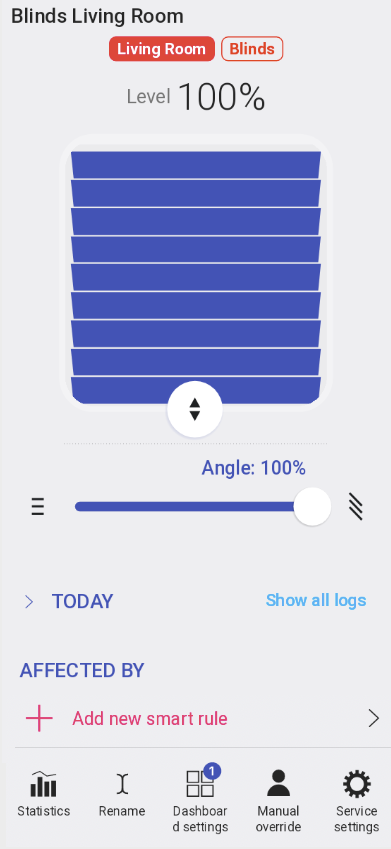| Info |
|---|
This Smart rule allows you to control blinds by two push buttons. It can be created on blind, slide or push button. doc_tap_cblinds_intro; |
To create the Smart rule, go to blind or push button and Add Control Blinds with Up and Down Push Buttons Smart rule. doc_tap_cblinds_intro2;
Smart rule sections in detail
doc_tap_cblinds_detail;
| Info |
|---|
Mode Short and long press (mode suitable for impulse push buttons) Short press (mode suitable for impulse push buttons) Move while held (mode suitable for switch/reed contacts type of devices) doc_tap_cblinds_mode; |
| Info |
|---|
Blinds Selection of blinds to be controlled by push buttons doc_tap_cblinds_blinds; |
| Info |
|---|
Control buttons Selection of push buttons for direction UP selection of push buttons for direction DOWN doc_tap_cblinds_controlbuttons; |
| Info |
|---|
Configuration example of this Smart rule is located on our Demo Account > Smart Rules Dashboard doc_tap_cblinds_ending; |