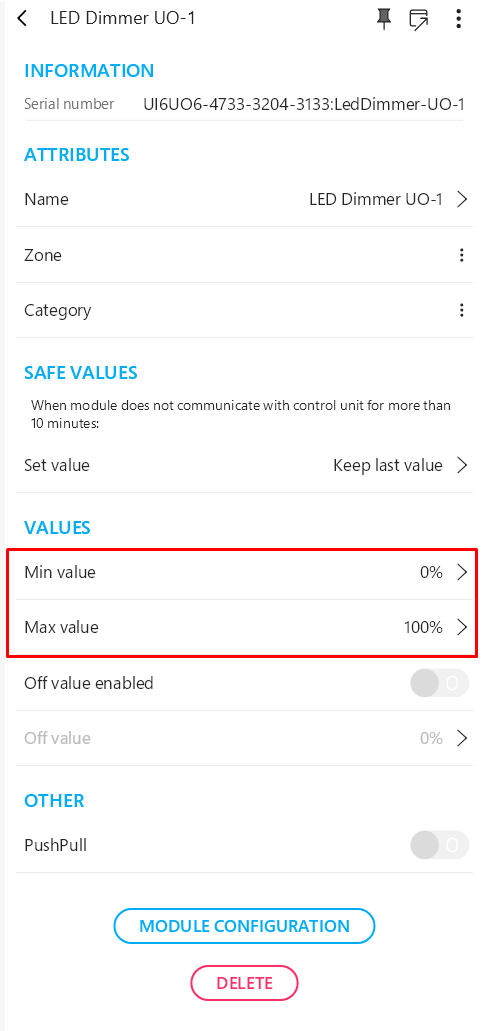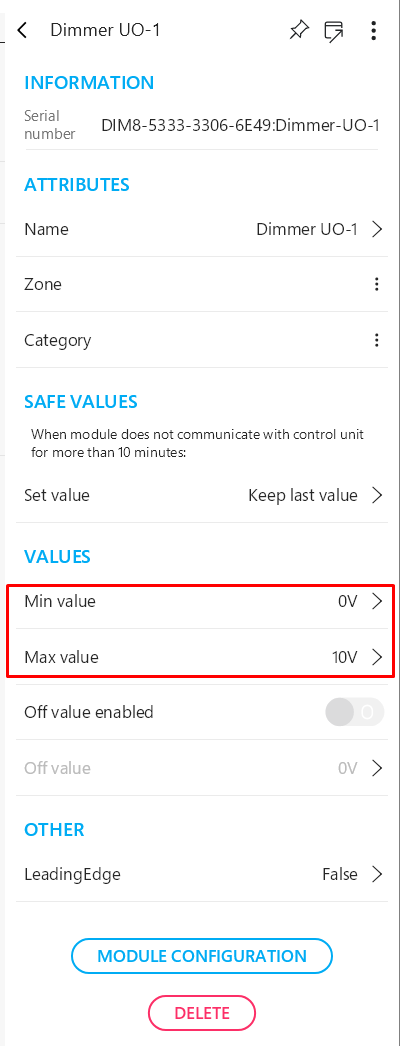230/110 VAC light e.g. a light bulb | 12/24 VDC Constant Voltage LED light e.g. a LED strip | DC Constant Current LED light e.g. a LED downlight | TapHome LED downlights | |
|---|---|---|---|---|
| 12 LED/OC Module | ||||
| 8 Dim Module | ||||
| 8 Dim Module + 230VAC Dimmable Constant Current Driver | ||||
| 4 AO Module + 230VAC Finder Universal Dimmer | ||||
| Core 2.x | ||||
| 6 UI / 6 UC Bus Module | ||||
| DMX Gateway + applicable driver | ||||
| DALI Gateway + light with DALI ballast |
All TapHome modules with dimming feature allow you to adjust minimum and maximum values for dimming range.
To set MIN/MAX vlaue of dimming range for 12 LEDOC/OC, Core 2.x and 6 UI / 6OC:
- Open Service Settings of selected Dimmer and set MIN/MAX settings in %
![]() GUI of Dimmer in TapHome application stays as it was (0% to 100%) but the device recalculates it to range defined in Service Settings.
GUI of Dimmer in TapHome application stays as it was (0% to 100%) but the device recalculates it to range defined in Service Settings.
To set MIN/MAX vlaue of dimming range for 8 DIM or AO4:
- Open Service Settings of selected Dimmer and set MIN/MAX settings in Volts (decimal numbers supported)
![]() GUI of Dimmer/Analog output in TapHome application stays as it was (0% to 100%) but the device recalculates it to range defined in Service Settings.
GUI of Dimmer/Analog output in TapHome application stays as it was (0% to 100%) but the device recalculates it to range defined in Service Settings.