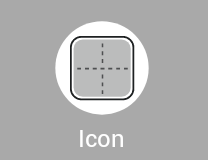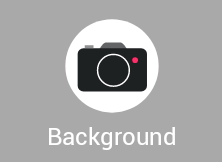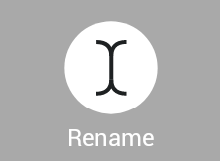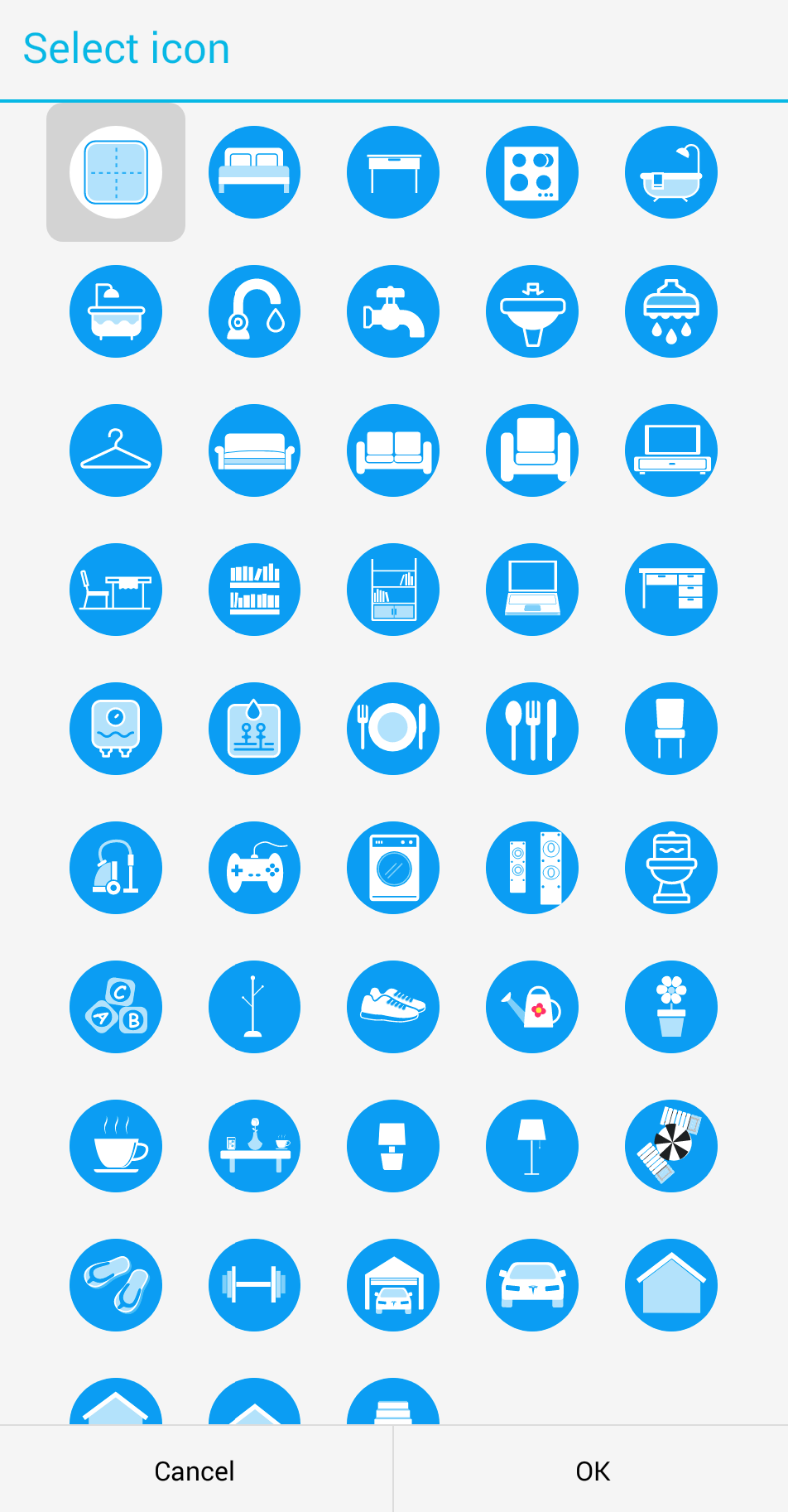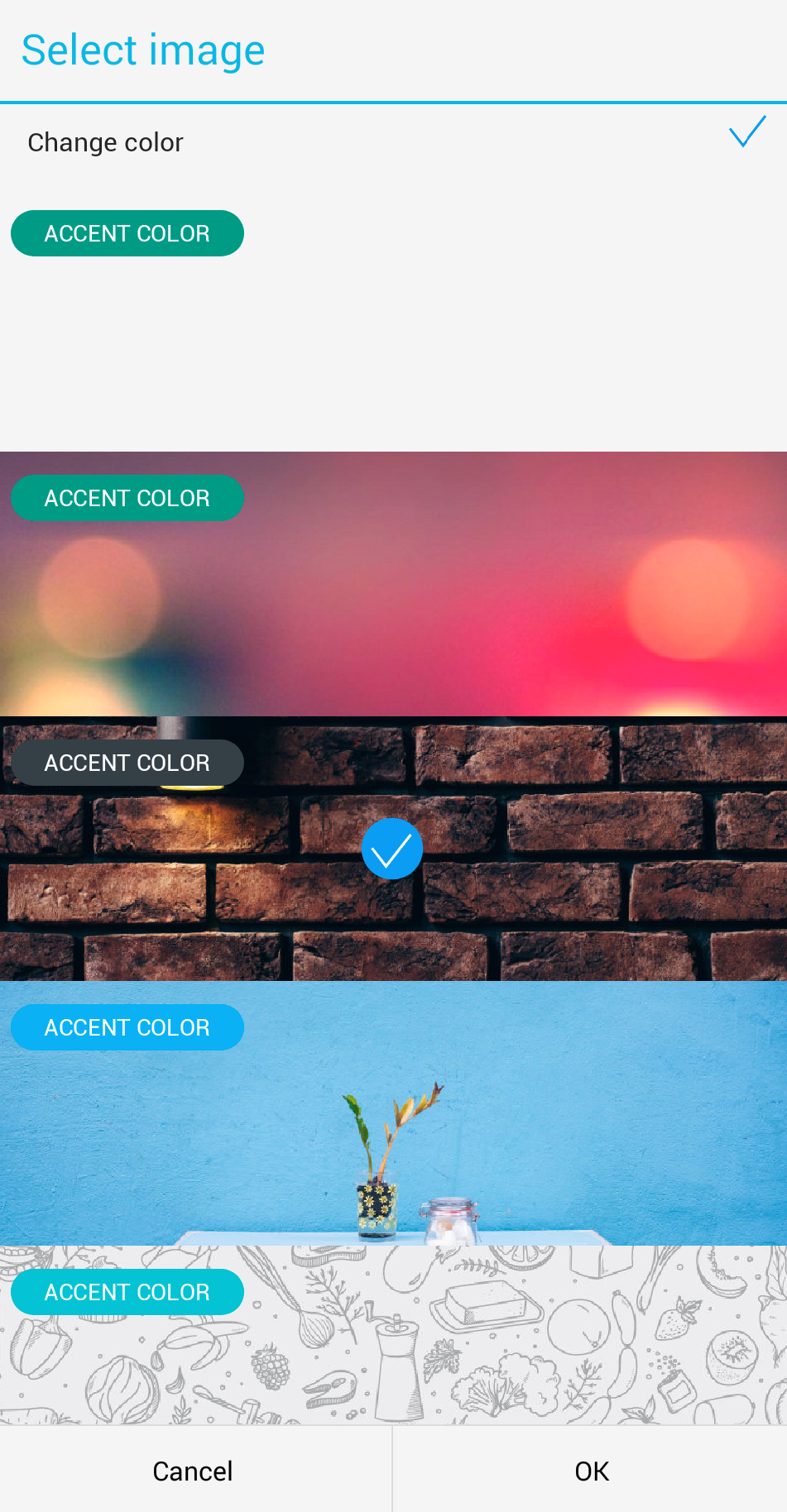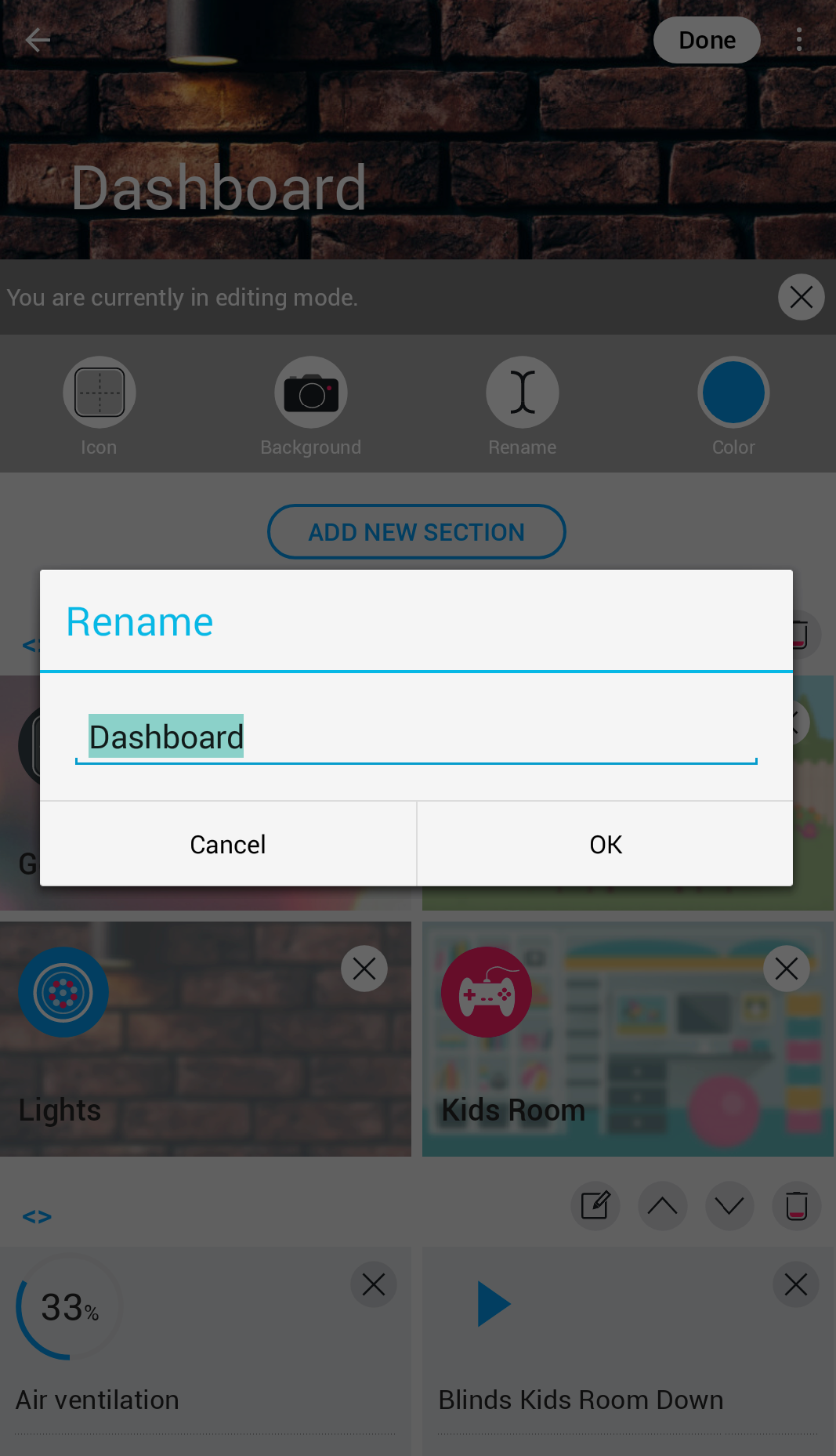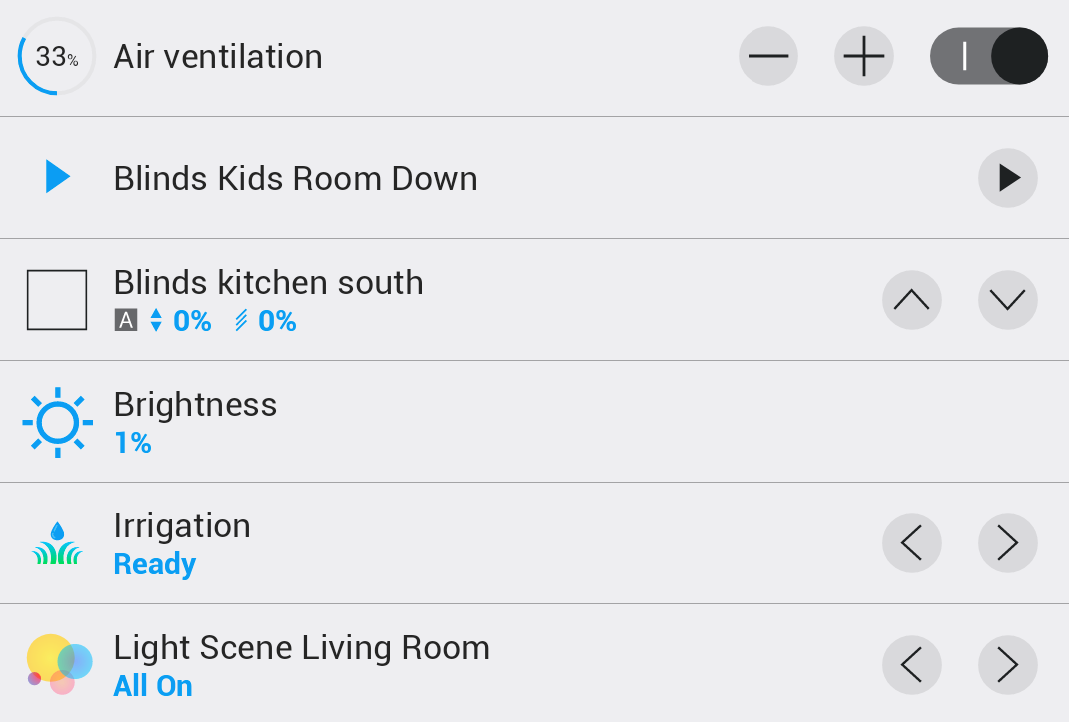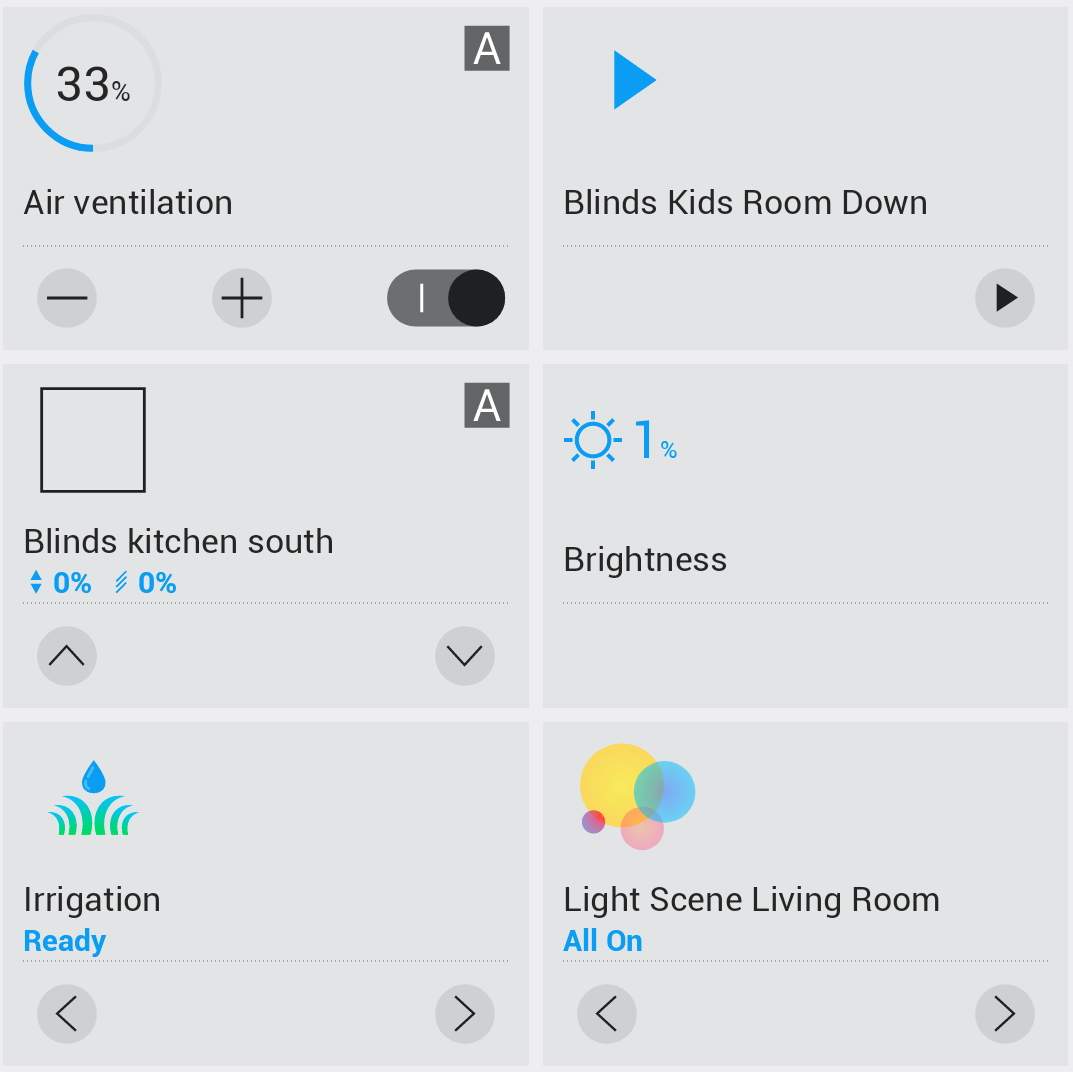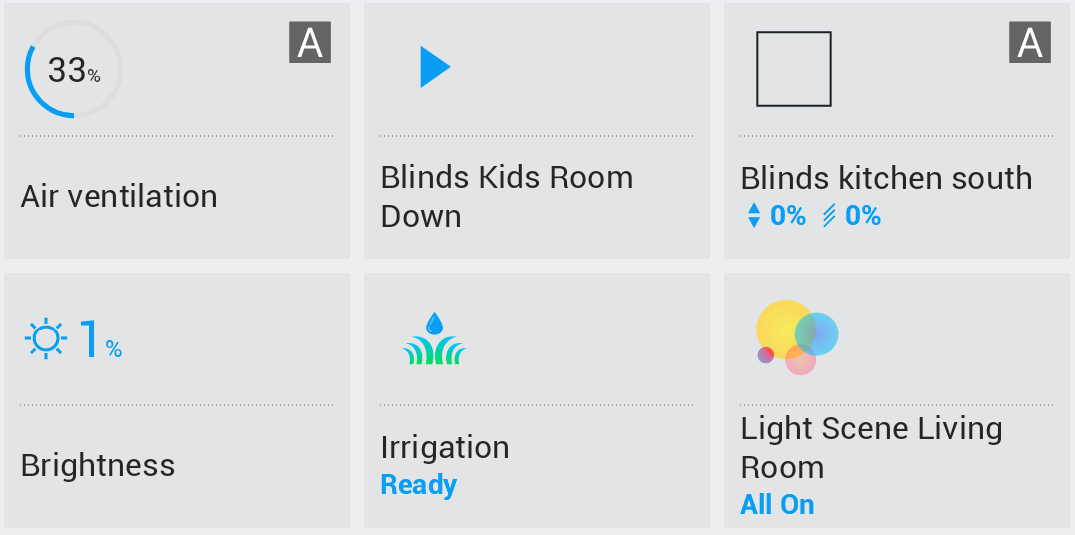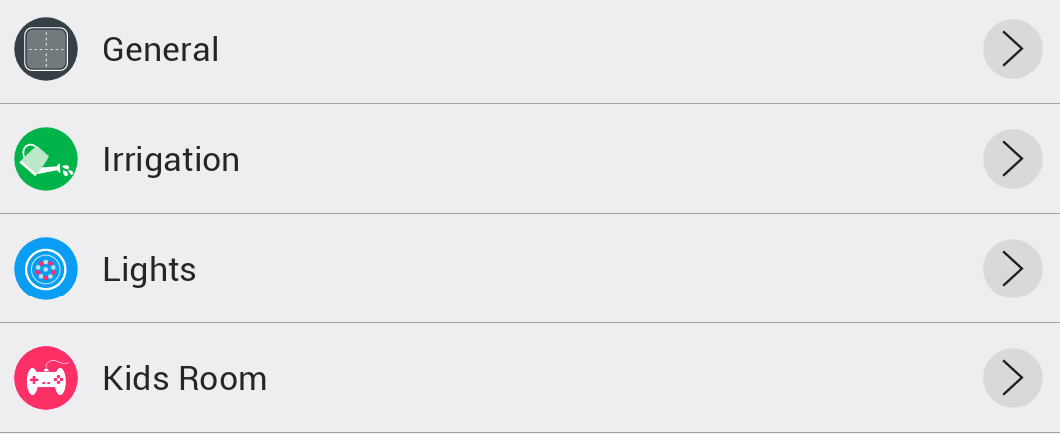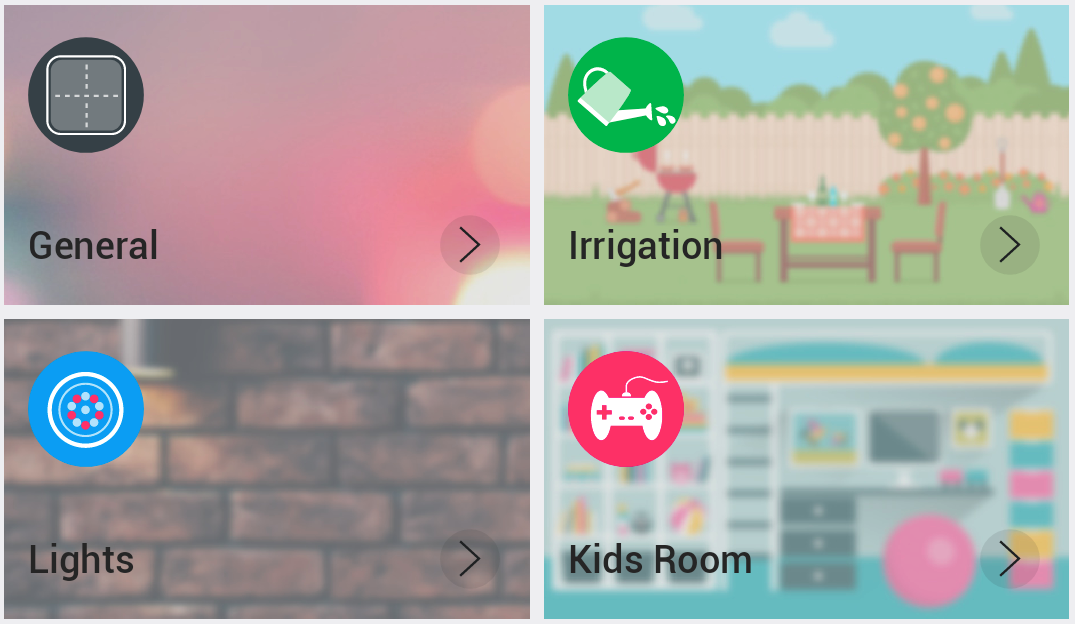Customising dashboards, zones and categories
Open specific page that you want to edit, and tap Edit button at the right-top corner.
In Editing mode, it is possible to:
- Customise content by adding / removing sections, changing their order, content and type
Customize icon | Customize header by changing Background image | Rename the dashboard / zone / category | Customize accent color |
Each dashboard, zone and category page consist of one or more sections.
Types of sections
Devices
List | Large widget | Small widget |
|---|---|---|
Shortcuts
List | Large widget |
|---|---|