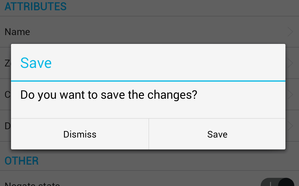This feature can be used on existing devices (Menu → Devices) and during configuration of TapHome Bus modules (Menu → Hardware → TapHome Bus → Module)
doc_tap_featureModule;
Tap and hold first device until its icon changes to selection icon or click Select button on right-top of each group. Once you are in selection mode, tap to Select or Deselect any device. Also, you can Select all or Deselect all devices from a group using the same right-top button. Once the selection is done, tap the button in top right corner:
doc_tap_Selectbutton;
Please note, that Name and Zone attributes are empty, because one or more selected devices contain different value. Editing any attribute sets the same value to all selected devices.
doc_tap_Zoneattributes;
Tap Back button to finish editing and save changes:
doc_tap_Backbutton;